The Physiology of SAP Business One
I prudently chose this topic in order to critically explore and analyze an introductory article which will form the bedrock of subsequent publications and discussions on this weblog. SAP Business One is an ERP system specifically designed to meet the needs of small and medium size businesses (SMBs). The aim of this article is to identify and explain the basic functions (physiology) of SAP Business One.
The functional areas of SAP Business one includes Financial, Sales Opportunities, Sales, Purchasing, Business Partners, Banking, Inventory, Production, Material Requirement Planning, Service and Human Resources.
 Financial: The financial module helps you to handle both cost and financial accounting. It is shipped with a number of country specific chart of accounts and it also allows you to define your own chart of accounts. The journal entry and journal voucher functionalities are used for manually entering and saving (temporarily) journal transactions respectively. Templates can be created for recurring postings using the posting template feature. Also, recurring posting allows you to configure journal transactions that recur on known dates. With the financial module, you can reverse journal transactions on defined dates.
Financial: The financial module helps you to handle both cost and financial accounting. It is shipped with a number of country specific chart of accounts and it also allows you to define your own chart of accounts. The journal entry and journal voucher functionalities are used for manually entering and saving (temporarily) journal transactions respectively. Templates can be created for recurring postings using the posting template feature. Also, recurring posting allows you to configure journal transactions that recur on known dates. With the financial module, you can reverse journal transactions on defined dates.The exchange rate differences functionality is used to automatically recalculate the account balance for customers, vendors and accounts when accounts are maintained in both foreign and local currencies based on set criteria. The conversion differences feature adjusts the differences between the account and the business partner balances in the system currency and the business partner currency via journal transaction recommendations.
Budgets can be set up in the financial module in order to exercise control on a company’s spending. The cost accounting functionality is used to critically analyze the revenue and expenses of a company’s business areas/departments via the definition of profit centers and distribution rules. Financial reports houses financial, accounting and budget reports that can be compared based on set criteria.
 Sales Opportunities: SAP Business One supports a CRM functionality called Sales Opportunities. Sales Opportunities is used to track and analyze the whole activities involved in getting a customer. These activities include meetings, phone calls and so on. The sales opportunity feature thus allows you to add, modify and close sales opportunities. The sales opportunities report contains report on won, lost and open opportunities. Other reports contained therein are stage and forecast reports.
Sales Opportunities: SAP Business One supports a CRM functionality called Sales Opportunities. Sales Opportunities is used to track and analyze the whole activities involved in getting a customer. These activities include meetings, phone calls and so on. The sales opportunity feature thus allows you to add, modify and close sales opportunities. The sales opportunities report contains report on won, lost and open opportunities. Other reports contained therein are stage and forecast reports. Sales: The sales module supports the standard “quote-to-invoice” process. Sales quotation allows you to create sales quotation, although it is not a legal document. The sales order feature is used for creating orders which can be based on quotations already created. Delivery notes are entered using Delivery. Goods Return is used to reverse delivery transaction that has not been invoiced. The A/R Credit memo on the other hand is used to correct delivery posting that has been invoiced.
Sales: The sales module supports the standard “quote-to-invoice” process. Sales quotation allows you to create sales quotation, although it is not a legal document. The sales order feature is used for creating orders which can be based on quotations already created. Delivery notes are entered using Delivery. Goods Return is used to reverse delivery transaction that has not been invoiced. The A/R Credit memo on the other hand is used to correct delivery posting that has been invoiced.The A/R Down Payment Request and A/R Down Payment Invoice are used for creating and invoicing down payment for customers respectively. A/R invoice is used for invoicing. The sales module provides support for “one-time customers” via the A/R Invoice + Payment functionality which prompts the full payment of invoice amount on creation. Pro forma invoices can also be created using A/R Reserve Invoice.
A user can generate rows from several base documents to one target document based on predefined criteria using the Automatic Summary Wizard. Sales documents can be created as drafts using the Document Draft functionality. This feature allows you to save sales documents for future posting in the system. The Document Printing program is used to cumulatively print sales documents based on defined selection criteria. The system is shipped with a functionality called Dunning Wizard. The Dunning Wizard helps you to manage customers with unpaid open invoices via letter sending and reminders. Reports provided by the Sales Report feature are sales analysis and open item reports.
 Purchasing: The Purchase module caters for the entire “procure-to-invoice” process. The Purchase Order, Goods Receipt PO and Goods Returns are used for posting order, receipt and return respectively. The A/P Down Payment Request is used for creating down payment request while A/P Down Payment Invoice is used for invoicing down payment. A/P invoice is used for invoicing. In order to reverse a Goods Receipt PO document that has been invoiced, the system uses the A/P Credit Memo functionality.
Purchasing: The Purchase module caters for the entire “procure-to-invoice” process. The Purchase Order, Goods Receipt PO and Goods Returns are used for posting order, receipt and return respectively. The A/P Down Payment Request is used for creating down payment request while A/P Down Payment Invoice is used for invoicing down payment. A/P invoice is used for invoicing. In order to reverse a Goods Receipt PO document that has been invoiced, the system uses the A/P Credit Memo functionality.Organizations that import goods can use the Landed Costs functionality to calculate the total cost price of imported goods by summing up all the costs (custom, transportation, taxes and insurance) incurred in the process of goods importation. Purchase documents can be created as drafts using the Document Draft functionality. This feature allows you to save documents for future posting in the system. The Document Printing program is used to cumulatively print purchase documents based on defined selection criteria. Reports provided by the Purchase Report feature are purchase analysis and open item reports.
 Business Partners: The Business Partner module manages information about business partners – customers, vendors and leads. The Business Partner Master Data contains information that are used for all marketing documents and activities related to customers, vendors and leads. Sales activities and interactions with business partner are documented using the Activity functionality. Reports can be generated for dunning letters and activities performed.
Business Partners: The Business Partner module manages information about business partners – customers, vendors and leads. The Business Partner Master Data contains information that are used for all marketing documents and activities related to customers, vendors and leads. Sales activities and interactions with business partner are documented using the Activity functionality. Reports can be generated for dunning letters and activities performed.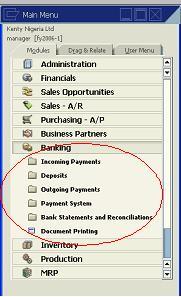 Banking: The Banking module handles all financial transactions – incoming payment, outgoing payment and account reconciliation. The incoming payment functionality is used to create receipt for vendors, customers and G/L accounts. The outgoing payment on the other hand is used for issuing and printing checks for employees, vendors and creditors. The Deposit transaction allows you to post incoming deposits received by your bank. The Banking module contains a functionality called the Payment Wizard which is a payment engine defined to automate payment processes based on user defined criteria. Account reconciliation which is the harmonization of debit and credit postings with bank postings is important for a company. Support is provided for this requirement in the banking module using the Bank Statements and Reconciliations functionality. The Documents Printing feature of the banking module is used for printing documents generated in the module.
Banking: The Banking module handles all financial transactions – incoming payment, outgoing payment and account reconciliation. The incoming payment functionality is used to create receipt for vendors, customers and G/L accounts. The outgoing payment on the other hand is used for issuing and printing checks for employees, vendors and creditors. The Deposit transaction allows you to post incoming deposits received by your bank. The Banking module contains a functionality called the Payment Wizard which is a payment engine defined to automate payment processes based on user defined criteria. Account reconciliation which is the harmonization of debit and credit postings with bank postings is important for a company. Support is provided for this requirement in the banking module using the Bank Statements and Reconciliations functionality. The Documents Printing feature of the banking module is used for printing documents generated in the module. Inventory: Information about an item is stored in the item master data. This information includes item name, item group, properties and manufacturer. This information is used for transactions that affect items. The Item Management functionality of the inventory module allows you to manage items using serial numbers, batches and catalogue numbers. Inventory Transactions program is used to manage goods receipt and goods issue postings that are not based on orders. The functionality also supports stock counting and material revaluation. Price lists and special prices can be defined for different items using the Price Lists program. The Pick and Pack Manager allows users to see where an individual order is located in the system. Reports that can be generated in the Inventory module include price lists, inventory transaction and management report.
Inventory: Information about an item is stored in the item master data. This information includes item name, item group, properties and manufacturer. This information is used for transactions that affect items. The Item Management functionality of the inventory module allows you to manage items using serial numbers, batches and catalogue numbers. Inventory Transactions program is used to manage goods receipt and goods issue postings that are not based on orders. The functionality also supports stock counting and material revaluation. Price lists and special prices can be defined for different items using the Price Lists program. The Pick and Pack Manager allows users to see where an individual order is located in the system. Reports that can be generated in the Inventory module include price lists, inventory transaction and management report. Production: The Production module is a robust system which is capable of generating multi-level bill of material for production orders. Different types (sales, assembly, production and template) of bill of materials can be created using the Define Bill of Materials program. The Receipt from production is used to report the completion of a product while Issue for Production transaction issues items to production orders. Reports can be created for bill of materials.
Production: The Production module is a robust system which is capable of generating multi-level bill of material for production orders. Different types (sales, assembly, production and template) of bill of materials can be created using the Define Bill of Materials program. The Receipt from production is used to report the completion of a product while Issue for Production transaction issues items to production orders. Reports can be created for bill of materials. Materials Requirement Planning (MRP): MRP is a system that allows you to plan material requirement. It uses data such as forecasts, inventory, purchase order and bill of material as input and generates production orders and purchase orders as output. Define Forecast can be used to create forecast for production and purchase orders before the receipt of sales orders. The MRP Wizard functionality is used to automate the entire process – scenario creation to gross requirement analysis. The Order Recommendation Report is based on the MRP recommendation and allows you to post production and purchase orders automatically.
Materials Requirement Planning (MRP): MRP is a system that allows you to plan material requirement. It uses data such as forecasts, inventory, purchase order and bill of material as input and generates production orders and purchase orders as output. Define Forecast can be used to create forecast for production and purchase orders before the receipt of sales orders. The MRP Wizard functionality is used to automate the entire process – scenario creation to gross requirement analysis. The Order Recommendation Report is based on the MRP recommendation and allows you to post production and purchase orders automatically. Service: The Service module enhances better customer relationship via speedy resolution of client complaints. The Service Call feature allows you to manage service calls for customer complaints. The Customer Equipment Card allows you to manage information about items that are eligible to receive service. The Service Contract functionality allows you to manage three types of service contracts namely serial number, customer and item group. The Solution Knowledge Base is a repository of solutions that can be referred to, in order to facilitate speedy problem resolution. Reports that are available in the Service Reports program include service call, service contract and customer equipment reports.
Service: The Service module enhances better customer relationship via speedy resolution of client complaints. The Service Call feature allows you to manage service calls for customer complaints. The Customer Equipment Card allows you to manage information about items that are eligible to receive service. The Service Contract functionality allows you to manage three types of service contracts namely serial number, customer and item group. The Solution Knowledge Base is a repository of solutions that can be referred to, in order to facilitate speedy problem resolution. Reports that are available in the Service Reports program include service call, service contract and customer equipment reports. Human Resources: The Employee Master Data feature is used to create and manage employee data. This information includes employee address, education details, financial details and personal details. Three main reports are supported. They are employee list, employee absence and phone book.
Human Resources: The Employee Master Data feature is used to create and manage employee data. This information includes employee address, education details, financial details and personal details. Three main reports are supported. They are employee list, employee absence and phone book.Note: The physiology described above is for the 2004 version. I intend to provide a more detailed analysis of SAP Business One 2005 in subsequent publications. However, it is important to note that, additional functionalities of the 2005 version includes Microsoft Outlook integration, XL Reporter, Fixed Asset and ehancement to the print laoyout designer.


0 Comments:
Post a Comment
<< Home